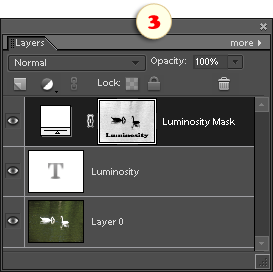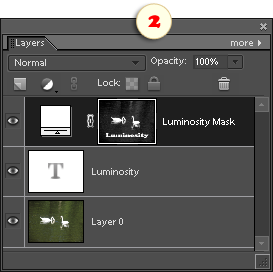These 2 actions may be used, for example, to instantly extract line art from a scanned drawing.
 The "Hide Image Luminosity" action creates a "luminosity mask" for the entire image, even if it's a multi-layered document. As result, image areas get masked proportionally to their lightness.
The "Hide Image Luminosity" action creates a "luminosity mask" for the entire image, even if it's a multi-layered document. As result, image areas get masked proportionally to their lightness.
 The "Hide Layer Luminosity" action accomplishes the same operation for the current layer only.
The "Hide Layer Luminosity" action accomplishes the same operation for the current layer only.
Before playing this action on Background, you must convert it to an ordinary layer (Layer > New > Layer from Background).