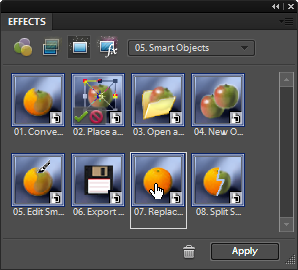This effect lets you replace the contents of a current smart object with any image file on your computer.
This effect lets you replace the contents of a current smart object with any image file on your computer.
- In the Layers palette, select the smart object.
- In the Effects palette, double-click the "Replace Contents" pictogram.
- In the "Place" dialog, choose a source file and click "Place". Then adjust imported object's size and position and click the "ok"
 button in the document window or press the the [Enter] key to confirm placement.
button in the document window or press the the [Enter] key to confirm placement.