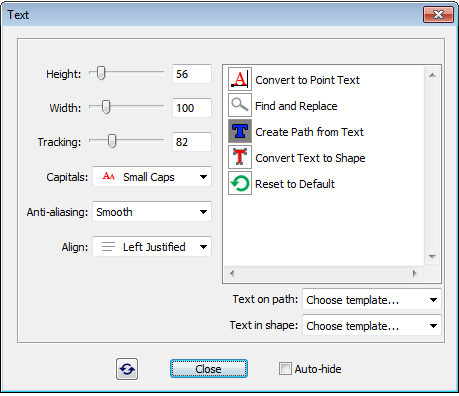To access Elements+ texting functions you double-click the "Text" thumbnail in the Effects palette.
To access Elements+ texting functions you double-click the "Text" thumbnail in the Effects palette.
As you can see, alongside with the common Commands panel, the "Text" dialog includes a number of sliders and drop menus.
Please note, that all those tools apply to entire type layer. Modifying a part (selected fragment) of a text item is not possible.
Important! You can't use the Effects palette while editing text content. This means, in particular, that before opening the "Text" dialog, you have to exit "text editing" mode by pressing [Ctrl+Enter] keys.