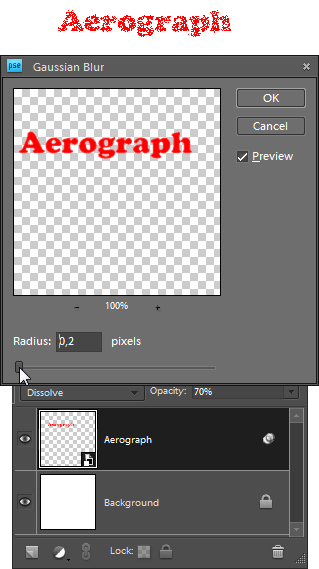Aerograph
 This script reproduces the airbrush painting effect.
This script reproduces the airbrush painting effect.
- Select the proper layer in the Layers palette.
- In the Effects panel, double-click the the "Aerograph" thumbnail.
- In the "Gaussian Blur" dialog that opens, adjust the "spraying" result with the "Radius" slider (screenshot).
- Afterwards you will be able to edit the effect with the help of the "Smart Filters" tool.