
As we already mentioned, smart filter settings can be re-edited at any time.
- In the Layers palette, select the appropriate smart object.
- In the Effects palette, double-click the "Edit Filter" thumbnail.
- It re-opens the filter dialog box, so you can alter its settings as needed. Please note that in re-opened dialog box filter settings are reset to default values. The author is aware of this problem, but can't fix it at this time.
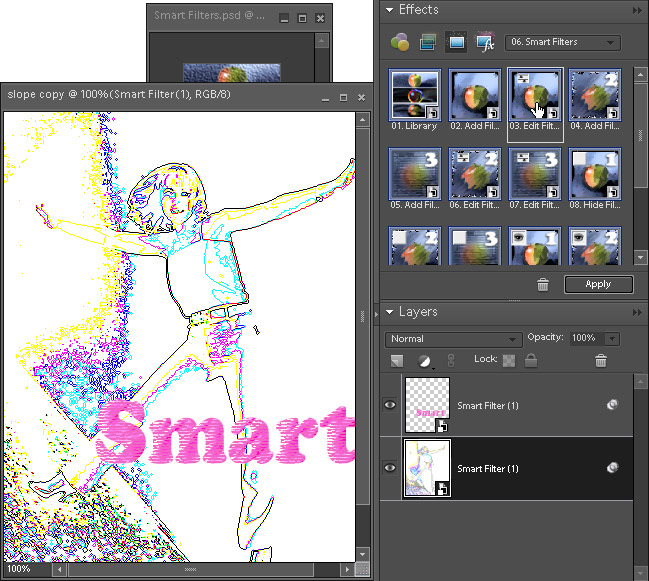
NB Masking techniques for smart filters are discussed in the "Masks" section.