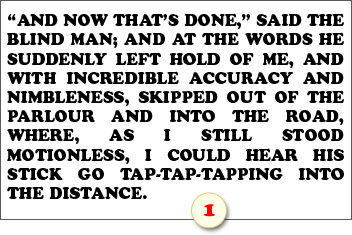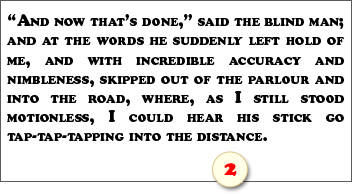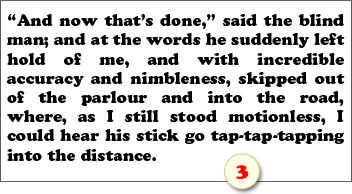This set of actions offers auto-capitalizing options.
- Enter new text or select an existing text layer.
Then choose one of the capitalization modes.
 For example, to display all the letters as capitals (fig. 1), double-click the "All Caps" thumbnail in the Effects palette.
For example, to display all the letters as capitals (fig. 1), double-click the "All Caps" thumbnail in the Effects palette. To convert all lowercase letters to small capitals (fig. 2) use the "Small Caps" action .
To convert all lowercase letters to small capitals (fig. 2) use the "Small Caps" action .  To display all the letters as they really are, apply the "Normal Caps" effect.
To display all the letters as they really are, apply the "Normal Caps" effect.