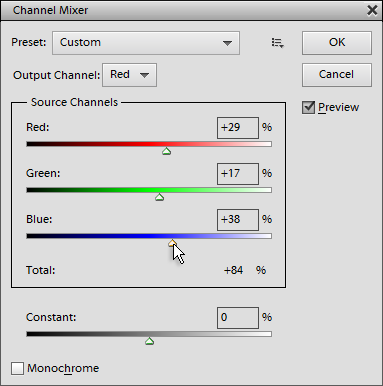B&W Conversion with Channel Mixer
 The "Channel Mixer" is also a great tool for Black & White conversions:
The "Channel Mixer" is also a great tool for Black & White conversions:
- In case of multi-layered image, select the uppermost layer.
- Open the "Color and Tone" dialog and apply the "Channel Mixer"
 command.
command. - At the bottom of the dialog box that appears, check the "Monochrome" option. The image turns to grayscale.
- Redistribute luminance with "Red", "Green", "Blue" sliders to achieve the best possible tone and detail.
- If you want to colorize the image, uncheck the "Monochrome" gadget, in the "Output Channel" menu choose one of the color channels, and play with the color sliders.