Fill opacity is an alternative method for reducing layer visibility. Unlike ordinary opacity, "fill opacity" doesn't fade layer styles. For example, you can hide an object and retain its "Drop Shadow" effect.
To control fill opacity in PSE, open the "Layers" dialog and pull the "Fill" slider.
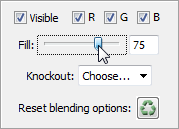
On the screenshot, fill opacity of the text layer "Even" is reduced to 0%; fill of the "More" layer is 25%; fill of the "Elements" layer is 75%. In the meantime, the "Stroke" and "Shadow" effects of all the three layers stay equally opaque.
To restore the fill opacity, increase this value to 100% or click the "Reset Blending Options"  button.
button.
