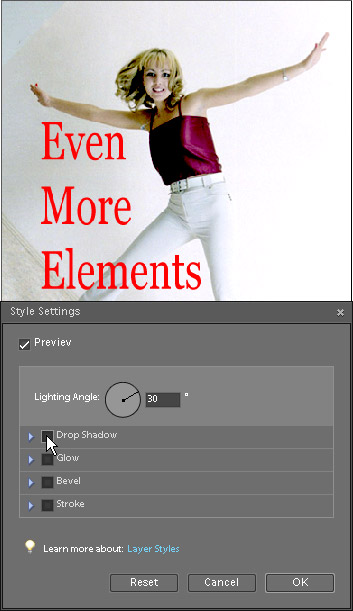By default, to create a style in Photoshop Elements, you go to the "Layer Styles" tab of the Effects palette, choose a preset style, and then edit it as needed.
If you prefer creating styles from scratch:
- In the Layers list, select the wanted layer.
-
 In the Commands list, apply the "New Style from Scratch" command. It opens the "Style Settings" dialog without preset effect settings.
In the Commands list, apply the "New Style from Scratch" command. It opens the "Style Settings" dialog without preset effect settings. - Select one or more effects to apply (screenshot).
- Edit the effect settings to your taste.