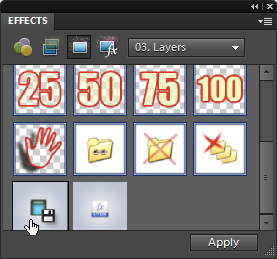Saving Custom Styles
 Suppose, while editing an image you created a cool new style. And now you want to save it for later use.
Suppose, while editing an image you created a cool new style. And now you want to save it for later use.
1. In the Layers panel, select the layer containing the created style.
2. On the Effects panel, choose the "Layers" category and double-click the "Save Layer Style" thumbnail (screenshot).
3. To make the new style appear in the ![]() "Layer Styles" tab of the Effects panel you have to delete the PSE cache-file.
"Layer Styles" tab of the Effects panel you have to delete the PSE cache-file.
4. Then find the saved style in the "My Styles" category.
Since, in the Windows environment, we can't delete it while Photoshop Elements is working, the author suggests the following workaround:
- Save all the required layer styles.
- Apply the
 "Reveal MediaDatabase" effect that opens the "cache" folder in the "Explorer" window.
"Reveal MediaDatabase" effect that opens the "cache" folder in the "Explorer" window. - Quit Photoshop Elements.
- In the "Explorer" window, delete the "MediaDatabase.db3" file.
- Restart PSE and wait for the Effects to rebuild.