Running E+ Scripts from Actions Panel
The Actions panel is yet another easy way to launch Elements+ scripts.
1. Display the Actions panel (Window > Actions).
2. In the palette's flyout menu, choose an action set (fig. 1).
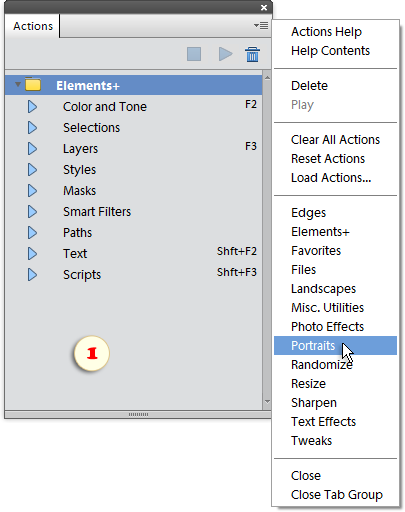
2. If you can't find the sets shown on the screenshot 1 in the menu, select "Load Actions" item (fig. 2), navigate to "C:\Elements+\11.0\Actions" folder, and choose an ATN file.
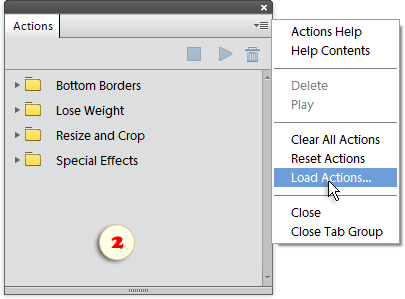
To avoid clattering the panel, consider either collapsing or deleting the unused action sets. At any time you can load them once again.
Also, do not be afraid of losing the default Photoshop Elements actions. To get them back just open the palette menu and apply "Reset Actions" command.