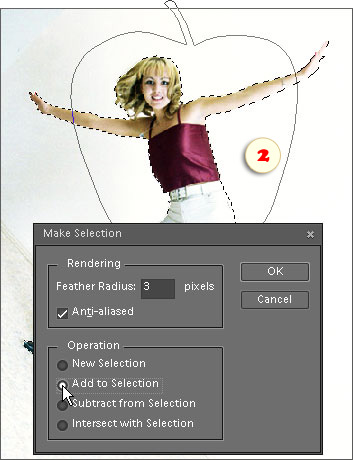This action loads the current path as a raster selection:
This action loads the current path as a raster selection:
- Create a new path or select an existing one.
- In the Effects palette, double-click the "Path to Selection" pictogram.
- In the "Make Selection" dialog, define feather radius and operation mode. For example, you can soften the edges of a new selection and add it to an existing selection (screenshot).