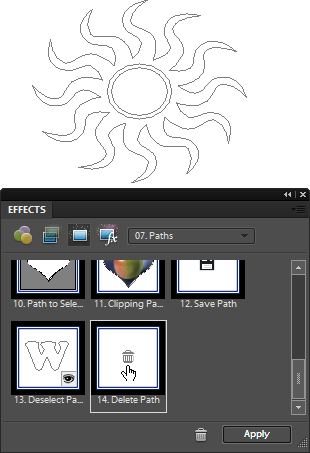Since "Elements+" contains just 2 "slots" for selectable paths, you may need a special tool to delete unnecessary ones.
Since "Elements+" contains just 2 "slots" for selectable paths, you may need a special tool to delete unnecessary ones.
- Select the path you wish to get rid of by using "path selecting" actions.
- In the Effects palette, double-click the "Delete Path" pictogram.