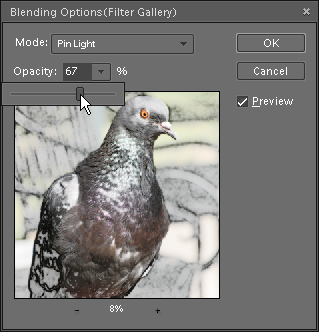Filter blending options provide even more control over smart filters’ visibility.
Filter blending options provide even more control over smart filters’ visibility.
For example, to fade the 2nd added smart filter, you click the "Blending 2" pictogram in the Effects palette and decrease the "Opacity" value.
Also, you may alter a filter’s appearance by choosing an alternative blending mode.
On the screenshot, the author selects the "Pin Light" mode and reduces the opacity of smart filter "Trace Contour".